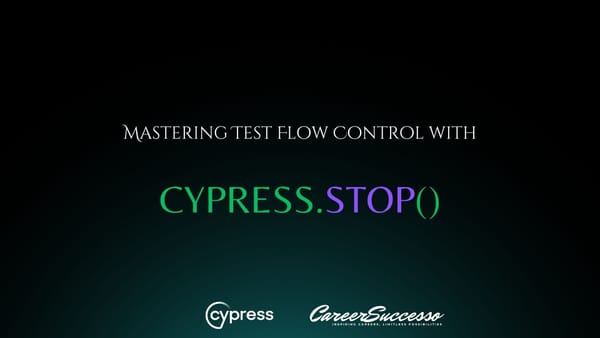Feeling the Chill? Your Ultimate Guide to Taming AWS Lambda Cold Starts
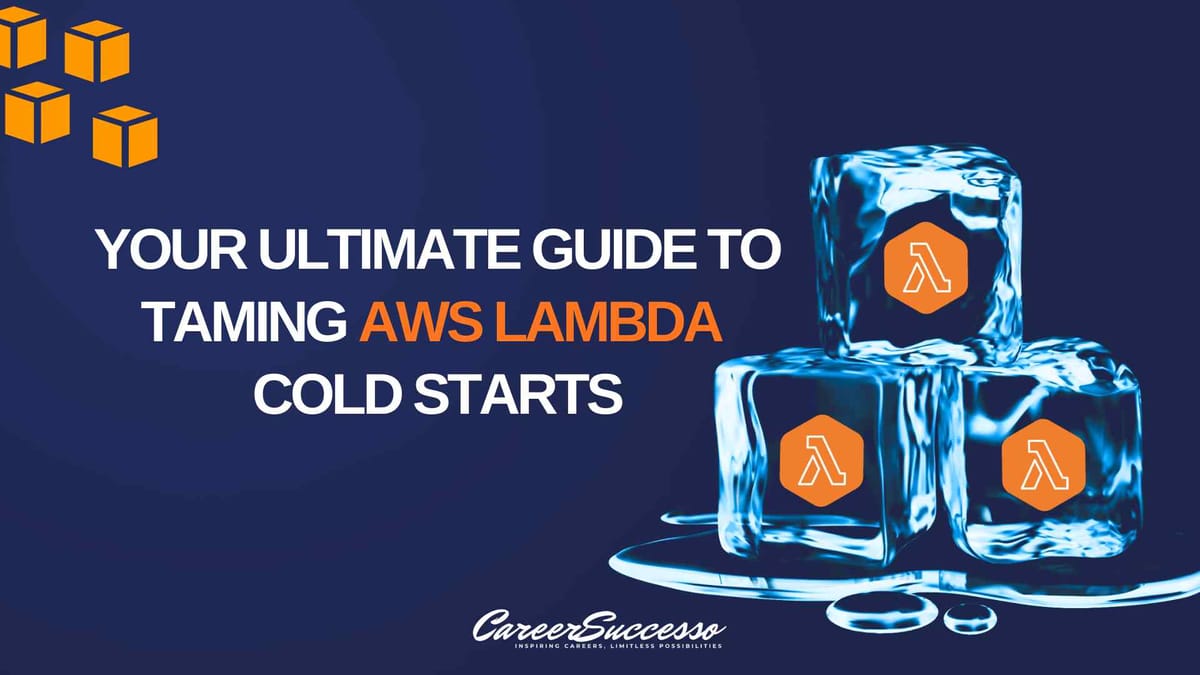
You’ve done it. You’ve built and deployed a slick, scalable application on AWS Lambda. It’s the serverless dream! But then you notice it… a frustrating, unpredictable delay the first time a user hits an endpoint. Sometimes, it's just… slow.
If this sounds familiar, you've likely met the infamous AWS Lambda cold start. It’s one of the few “gotchas” in the serverless world, but don’t worry. It's not a monster you have to live with. It’s a problem you can understand and, most importantly, solve.
This guide will walk you through what a cold start really is and give you a complete toolkit to fight the freeze and keep your applications snappy.
First Things First: What Exactly is a Cold Start? 🥶
Imagine a coffee shop. When a barista is already at the counter, with the espresso machine hot and ready ("warm"), they can take your order and make your coffee in seconds.
Now, imagine that same barista has to show up, unlock the door, turn on the lights, fire up the espresso machine, and grind the beans after you place your order. That extra setup time is a cold start.
In the AWS Lambda world, the same thing happens. When your function hasn't been used in a while, Lambda needs to do some housekeeping before it can run your code:
- Find and Download Your Code: It grabs your code from storage (S3).
- Spin Up a New Environment: It creates a tiny, secure virtual machine just for this request.
- Start the Runtime: It loads the language you used, like Node.js or Python.
- Run Your Init Code: It executes any code you have outside of your main handler function.
Only after all that is your function finally "warm" and ready to process the request. That initial delay is the cold start. Subsequent requests that arrive soon after are lightning-fast because they hit this already-warm environment.
The Developer's Toolkit: 6 Proven Ways to Fight the Freeze
You can't eliminate cold starts entirely—it's part of the serverless model—but you can make them so small and infrequent that your users will never notice. Here’s how.
Strategy 1: Go Pro with Provisioned Concurrency (The Silver Bullet)
If you absolutely cannot tolerate a cold start for a specific function (like a payment processing API), this is your go-to solution.
- How it Works: You essentially tell AWS, "Hey, I need 10 copies of this function hot and ready 24/7." AWS will then keep that number of execution environments provisioned and waiting. When a request comes in, it's sent directly to one of these pre-warmed instances, completely skipping the cold start process.
- When to Use It: Perfect for user-facing, latency-sensitive workloads where every millisecond counts.
- The Catch: This is a premium feature. You pay for the concurrency level you choose, even if the function isn't receiving traffic. It’s powerful, but use it where it’s truly needed.
Strategy 2: The "Keep-Alive" Ping with Amazon EventBridge
This is a clever, budget-friendly trick used by countless developers to keep functions warm without paying for Provisioned Concurrency.
- How it Works: You set up a simple scheduled rule in Amazon EventBridge (the new name for CloudWatch Events) to "ping" your Lambda function every 5 or 10 minutes. This single, tiny invocation is often enough to keep one execution environment from being shut down.
- How to Implement It: Inside your function, add a quick
ifcheck. If the incoming event is from your EventBridge "warming" rule, justreturnimmediately. This way, you're only billed for a few milliseconds of execution time. - When to Use It: Great for functions with moderate, semi-consistent traffic where you want to minimize, but not completely eliminate, the chance of a cold start. It’s a fantastic cost-effective middle ground.
Strategy 3: Good Old-Fashioned Housekeeping (Optimize Your Code)
A heavy, bloated function is a slow-starting function. The more Lambda has to download and unpack, the longer a cold start will take.
- Trim Your Dependencies: Are you really using that entire giant library? Use tools like Webpack or
serverless-python-requirementsto bundle and tree-shake your code, including only what's necessary. A smaller deployment package means a faster start. - Initialize Lazily: Don’t create database connections or initialize heavy SDKs in the global scope if you don't need them for every single invocation. Move that logic inside your handler and cache the connection for subsequent warm runs.
Strategy 4: Choose Your Tools Wisely (Runtime, Memory & Architecture)
The technical stack you choose has a direct impact on performance.
- Runtime Matters: Interpreted languages like Python and Node.js generally have faster cold start times than compiled languages like Java or .NET, which need to warm up a virtual machine (JVM/CLR).
- Memory is CPU: In Lambda, allocating more memory also gives you more CPU power. Bumping a function from 128MB to 512MB can drastically cut down your initialization time. Test different configurations to find the price/performance sweet spot for your app.
- Go Graviton: Consider switching your function's architecture to
arm64(AWS Graviton2). It often provides better performance for a lower cost.
Strategy 5: The Java Game-Changer: Lambda SnapStart
If you're a Java developer, this one's for you. AWS built a feature specifically to solve the notorious Java cold start problem.
- How it Works: At deploy time, Lambda initializes your function, takes a "snapshot" of the ready-to-go memory and disk state, and encrypts and caches it. When a request comes in, it simply resumes from that snapshot instead of starting from scratch. This can reduce startup times by up to 90% at no extra cost.
- When to Use It: If you're writing Lambda functions in Java (Corretto 11+), you should be using SnapStart.
Strategy 6: Share and Reuse with Lambda Layers
If you have common code or large dependencies (like the AWS SDK or data science libraries) shared across many functions, don't bundle them with every single one.
- How it Works: Package that shared code into a Lambda Layer. Lambda may cache these layers, potentially speeding up the "download code" phase of a cold start, especially if the layer is already in use by another function on the same underlying hardware.
You've Got This!
Cold starts might seem daunting at first, but they are a solvable problem. By understanding why they happen and applying these strategies, you can take control of your application's performance.
Start by optimizing your code, choose the right memory setting, and then layer on more advanced techniques like EventBridge warming or Provisioned Concurrency where they make sense. Go forth and build amazing, responsive applications—and leave the chill behind.