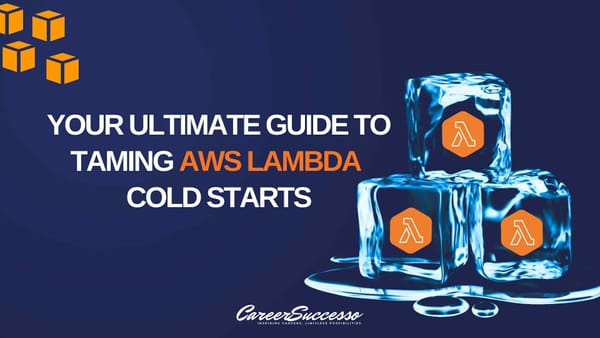Building a Stand-Out IT CV: Structure, Content & Tailoring Tips

In the ever-evolving world of IT, landing your dream job requires a strong personal brand and a compelling CV that showcases your technical prowess and professional value. A well-structured and targeted IT CV acts as your first impression on potential employers, so crafting it meticulously is crucial. This guide will equip you, the IT professional, with the knowledge and strategies to create a winning CV that gets you noticed.
Understanding the Purpose of Your CV
Your IT CV is your personal marketing document. Its primary purpose is to land you an interview by demonstrating your qualifications, experience, and suitability for the role you're applying for. For IT professionals, this means highlighting technical skills, project experience, certifications, and professional achievements.
Choosing the Right Format
Selecting the right CV format is crucial. The most commonly used formats are:
- Chronological CV: Lists your work experience in reverse chronological order. This format is ideal if you have a solid work history in IT.
- Functional CV: Focuses on skills and experience rather than employment history. This is suitable if you’re changing careers or have gaps in your employment.
- Combination CV: Merges the elements of both chronological and functional formats. It highlights your skills at the top and provides a detailed work history below.
For most IT professionals, the combination CV format is often the best choice as it allows you to emphasize both your technical skills and your professional experience.
Building a Winning Structure: Essential Sections for an IT CV
Now that you've grasped the importance of format selection, let's delve into the core structure of an IT CV:
Contact Information
Start your IT CV by making a strong first impression with your contact details at the top of the page. Include:
- Full Name
- Professional Title (e.g., Software Developer, IT Project Manager)
- Phone Number
- Professional Email Address (use an address that sounds professional)
Consider including links to your online profiles if they showcase relevant skills and experience:
- LinkedIn Profile (Optional but Recommended)
- GitHub Profile (if relevant)
- Personal Website (if relevant showcasing IT skills or projects)
Professional Summary (Optional)
Option 1: Focus on Skills and Experience: This option is concise and highlights your key qualifications (e.g., years of experience, technical expertise) and accomplishments (e.g., complex project management, leading teams). It's a good choice if you have a strong track record in IT and want to quickly showcase your value.
Option 2: Highlight Skills and Tailor to Specific Job: This option emphasizes tailoring your summary for each job application. It highlights your key qualifications but also demonstrates your interest in the specific company ([Company Name]). This approach can be even more impactful as it shows initiative and a genuine fit for the role.
Choosing the Best Approach: The best approach depends on your individual circumstances and the specific job you're applying for. Here's a quick guide:
- Use Option 1 if: You have a strong overall IT background and want a general summary that can be used for multiple applications.
- Use Option 2 if: You want to personalize your IT CV for each job and demonstrate enthusiasm for the specific company and role.
Here's a tip: You can combine both approaches by creating a template that highlights your core skills and experience, then adding a sentence or two at the end to tailor it to the specific job description. This way, you can leverage a strong base summary while still personalizing it for each application.
Skills and Competencies
This is your chance to shine! List your technical skills, categorizing them for better readability (e.g., programming languages, operating systems, networking protocols, cloud technologies). Prioritize the skills mentioned in the job description and showcase your proficiency level (e.g., beginner, intermediate, advanced). Don't forget to include relevant soft skills such as problem-solving, communication, teamwork, and adaptability.
Key Skills List your technical and soft skills relevant to the job you’re applying for. Categorize them for clarity:
Technical Skills:
- Programming Languages: Python, Java, C++
- Web Development: HTML, CSS, JavaScript, React
- Databases: SQL, NoSQL, MongoDB
- Cloud Services: AWS, Azure, Google Cloud
- Tools: Git, Docker, Jenkins
Soft Skills:
- Problem-Solving
- Communication
- Team Leadership
- Time Management
- Project Management
Work Experience
This section is the heart of your IT CV, detailing your professional journey. List your work experiences in reverse chronological order, starting with your most recent position. For each role, include:
- Company Name, Location, and Dates of Employment: Maintain a clear format for easy readability.
- Job Title: Accurately reflect your official job title.
- Key Responsibilities and Achievements: Describe your core duties and accomplishments using strong action verbs. Quantify your achievements whenever possible to showcase the impact you made. Use bullet points for a clean and scannable format.
Example: Software Developer | XYZ Technologies | San Francisco, CA | June 2018 – Present
- Led a team of 5 developers in designing and implementing a cloud-based inventory management system, reducing operational costs by 20%.
- Developed and maintained web applications using React and Node.js, improving user engagement by 30%.
- Collaborated with cross-functional teams to deliver projects on time and within budget.
Education and Qualifications
List your academic qualifications, including degrees, diplomas, and relevant certifications. Include the issuing institution, location, and year of completion.
Include your educational background in reverse chronological order. Provide the following details:
- Degree
- Institution
- Location
- Graduation Date
- Relevant Coursework (if applicable)
Example: Bachelor of Science in Computer Science | University of California, Berkeley | Berkeley, CA | May 2016
- Relevant Coursework: Data Structures, Algorithms, Database Systems, Machine Learning
Achievements (Optional)
If you have outstanding achievements beyond your work experience, such as awards, certifications, or participation in relevant projects, consider including a dedicated "Achievements" section.
List any relevant certifications that enhance your qualifications. Certifications can significantly boost your IT CV, especially in the IT field.
Example:
- AWS Certified Solutions Architect
- Certified Scrum Master (CSM)
- Cisco Certified Network Associate (CCNA)
- Certified ISTQB CTFL
Projects
Showcase significant projects you’ve worked on, especially those relevant to the job you’re applying for. Include the following:
- Project Title
- Description
- Technologies Used
- Your Role
- Outcome or Impact
Example: E-commerce Website Development
- Developed a full-stack e-commerce website using React, Node.js, and MongoDB.
- Implemented user authentication, product management, and payment processing.
- Increased client sales by 25% within the first three months of launch.
Professional Affiliations
If you’re a member of any professional organizations or communities, list them here. This demonstrates your engagement with the IT community and commitment to professional growth.
Example:
- Member of the Computer Society (COMSOC)
- Active volunteering IEEE YP
Additional Sections
Depending on your experience and the job requirements, you might include additional sections such as:
- Languages: If you’re fluent in multiple languages.
- Publications: If you’ve published any papers or articles.
- Conferences and Workshops: If you’ve attended or spoken at any industry events.
- Volunteer Experience: If you’ve volunteered in relevant roles.
References (Optional)
In some regions, it's customary to list references on your IT CV. However, the current trend leans towards including a statement indicating references are available upon request.
Formatting and Design: Making Your IT CV Visually Appealing
While content reigns supreme, a well-formatted and visually appealing IT CV enhances readability and creates a positive first impression. Here are some formatting tips:
- Font and Style: Opt for a professional and easy-to-read font like Arial or Calibri in size 10-12 points. Maintain consistent font size and style throughout the document.
- Margins and Spacing: Use clear and consistent margins (e.g., 1-inch margins) and spacing between sections for a clean and organized look.
- Headers and Bullet Points: Employ clear section headers and bullet points to improve readability and make your CV easy to scan.
- Bolding and Italics: Use bolding sparingly to highlight important sections like your name and job titles. Use italics for emphasis on specific software or technologies.
- File Format: Save your CV as a PDF file to ensure consistent formatting across different devices.
Conclusion
Crafting a compelling IT CV is an essential step in landing your dream IT job. By following the strategies outlined in this guide, you can create a document that effectively showcases your technical skills, professional experience, and value proposition. Remember:
- Tailoring your CV for each job application is crucial. Highlight the skills and experiences most relevant to the specific role you're applying for.
- Proofread your IT CV meticulously to ensure there are no typos or grammatical errors. A polished and error-free CV creates a professional impression.
- Keep your IT CV concise and to the point, ideally one to two pages long. Hiring managers often have limited time to review applications, so make sure the most important information is easy to find.
With a well-crafted and targeted IT CV in hand, you'll be well on your way to securing IT interviews and landing the job of your dreams.