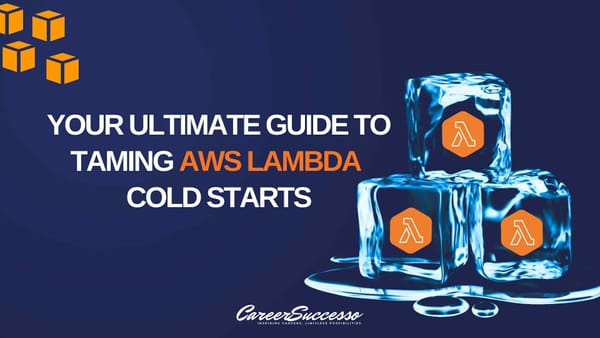The Core Concepts of IT

The IT world is a complex ecosystem, powered by a fascinating interplay of software and hardware. At the heart of it all lie core concepts that orchestrate how computers function, manage data, and connect with each other. This article delves into crucial concepts of IT. By understanding these core principles, you'll gain a solid foundation for career success.
Algorithms and Data Structures
The world of Information Technology (IT) runs on the invisible gears of algorithms and data structures. These foundational concepts are the building blocks of software development, forming the logic and organization that make computers work their magic. Grasping these core ideas is crucial for anyone embarking on a career in IT.
What are Algorithms?
Imagine a recipe – a set of instructions to achieve a desired outcome. In the digital realm, algorithms are similar. They are step-by-step procedures for solving problems or manipulating data. From sorting a list of names to recommending products on an e-commerce site, algorithms power countless functionalities.
Their importance lies in their ability to automate tasks efficiently and reliably. They ensure consistent results, saving time and resources. Furthermore, well-designed algorithms can handle massive amounts of data, a vital skill in today's information age.
Data Structures:
Now, consider the ingredients in that recipe. Data structures are like the containers that hold the information algorithms work with. These structures define how data is organized in computer memory, impacting how quickly it can be accessed and manipulated. Common data structures include:
Arrays: Ordered lists, great for random access (finding a specific element).
Linked Lists: Flexible chains of data nodes, useful for inserting or removing elements frequently.
Trees: Hierarchical structures, efficient for searching and sorting.
Hash Tables: Key-value pairs for fast retrieval based on a unique key.
Choosing the Right Tool:
Just as the right recipe needs the right ingredients, selecting the appropriate data structure for an algorithm is crucial. Understanding the strengths and weaknesses of each structure is key. For example, an array is ideal for random access, while a linked list shines when frequent insertions or deletions are needed.
The Power of Efficiency:
Algorithms aren't created equal. Some are faster and use less memory than others. This is where algorithm complexity analysis comes in. It's the study of how the performance of an algorithm scales with the size of the input data. Factors like time complexity (how long it takes to run) and space complexity (how much memory it uses) are analyzed to find the most efficient solution for a specific problem.
Beyond the Basics:
While a strong foundation in core algorithms and data structures is essential, the journey doesn't end there. Delving into advanced topics like Artificial Intelligence (AI) opens doors to exciting possibilities. Mastering algorithms like Depth-First Search and Breadth-First Search, used for navigation and pathfinding, expands your problem-solving toolkit.
The ability to analyze algorithms and choose the optimal one for a given scenario is a valuable asset in any IT professional's arsenal. Remember, it's not just about knowing the names, it's about understanding how and where to use them effectively.
By mastering these core concepts, you'll gain a deeper understanding of how computers really work. This knowledge empowers you to tackle real-world IT challenges, solve problems creatively, and contribute meaningfully to the ever-evolving world of technology. So, embrace the journey of learning algorithms and data structures. It's the foundation for a rewarding career success.
Computer Architecture
The invisible magic of computers hinges not only on software but also on their underlying hardware structure, known as computer architecture (computer architecture basics). It defines how various components work together to execute tasks. Understanding these core concepts gives aspiring IT professionals a solid foundation (IT hardware fundamentals).
The Blueprint: Central Processing Unit (CPU):
Imagine the brain of a computer. That's the CPU, also called the microprocessor (CPU components, microprocessor explained). It's responsible for processing instructions and performing calculations. The CPU itself has key elements like the Arithmetic Logic Unit (ALU) for calculations and the Control Unit for fetching and executing instructions (ALU function, CPU control unit).
Data Highways: Buses
Information travels within a computer on pathways called buses (computer buses explained). These buses connect different components, allowing data to flow between the CPU, memory, and other devices. There are different types of buses, each with a specific purpose, like the data bus for transferring data and the address bus for specifying memory locations (data bus vs address bus).
The Information Hub: Memory
Think of memory as the computer's short-term storage (computer memory types). It holds data and instructions currently being used by the CPU for quick access. There are two main types: Random Access Memory (RAM), which is volatile (loses data when powered off), and Read-Only Memory (ROM), which stores permanent data like the computer's startup instructions (RAM vs ROM).
The Bigger Picture: Von Neumann Architecture
Most modern computers follow the Von Neumann Architecture, a fundamental design principle (Von Neumann Architecture explained). It defines a clear separation between processing (CPU), storage (memory), and input/output (I/O) devices, all connected by buses (Von Neumann architecture components).
Why it Matters
Understanding computer architecture provides a roadmap for troubleshooting hardware issues, optimizing software performance, and appreciating the capabilities and limitations of various IT systems (troubleshooting computer hardware, computer architecture for software development). This knowledge empowers IT professionals to make informed decisions about hardware selection and system configuration (IT hardware selection guide).
As you delve deeper into IT, exploring specialized architectures like multi-core processors and cloud computing systems will further enhance your understanding of the ever-evolving hardware landscape (multi-core processor architecture, cloud computing architecture).
By grasping these foundational elements of computer architecture, you'll gain valuable insights into the physical workings behind the digital world. This knowledge empowers you to approach IT challenges with a holistic perspective, making you a more versatile and valuable asset in the dynamic field of technology (holistic approach to IT, IT career benefits).
Operating Systems
The software conductor of a computer, the operating system (OS) acts as the intermediary between the underlying hardware and the user. It's the maestro that keeps everything in harmony, ensuring smooth operation and efficient resource management (operating system functions, operating system components).
The Necessity of an OS
Imagine a computer without an OS – just a jumble of hardware components. The OS bridges this gap, providing a platform for applications to run and interact with the hardware (operating system purpose). It takes care of essential tasks like:
- Memory Management: Allocating and deallocating memory for running programs (memory management in operating systems).
- Process Management: Scheduling CPU time for different programs and ensuring smooth execution (process management in operating systems).
- Device Management: Controlling peripherals like printers and scanners (device drivers in operating systems).
- File Management: Organizing and providing access to files and folders on storage devices (file system in operating systems).
User Interface: Providing a way for users to interact with the computer, often through a graphical interface (GUI) or a command-line interface (CLI) (operating system user interface types).
The Orchestra in Action
The OS interacts intimately with the computer's architecture. It relies on buses to transfer data between components and utilizes the CPU's processing power to execute its own tasks and user programs. The OS acts as a translator, converting high-level instructions from applications into low-level commands the hardware understands (operating system interaction with hardware).
The Magic of Program Execution
When you double-click an application icon, the OS springs into action. It loads the program from storage into memory, allocates resources like CPU time, and prepares the program for execution. The OS then manages the program's interaction with hardware components, ensuring it receives the data it needs and can produce the desired output (program execution by operating system).
Why it Matters for IT Professionals
Understanding operating systems is crucial for IT professionals (operating systems for IT professionals). It allows them to:
- Troubleshoot system issues: Knowing how the OS interacts with hardware helps diagnose problems and identify bottlenecks (operating system troubleshooting).
- Install and configure software: A grasp of OS functionalities is essential for managing software installations and configurations (operating system configuration management).
- Support users: Understanding the user interface and core functionalities of the OS empowers IT professionals to effectively assist users (operating system user support).
As you venture further into IT, exploring different types of operating systems, like Windows, macOS, and Linux, will broaden your knowledge and equip you to handle diverse technological environments (popular operating systems for IT professionals).
By mastering the core concepts of operating systems, you'll gain a deeper appreciation for the intricate dance between software and hardware. This knowledge empowers you to navigate the complexities of IT systems with confidence, making you a valuable asset in the ever-evolving world of technology.
Networks and Security
In today's digital landscape, computers rarely operate in isolation. Networks connect them, enabling communication and data exchange. However, this interconnectedness brings inherent security risks. Understanding both networks and security is crucial for aspiring IT professionals (network security for IT professionals, computer networking basics).
The Web of Connections: Networking
Imagine a network as a digital highway system (types of computer networks). It allows devices like computers, printers, and servers to share resources and information. There are different network types:
- Local Area Networks (LANs): Connect devices within a limited area, like a home or office (LAN network definition).
- Wide Area Networks (WANs): Span vast geographical distances, like the internet itself (WAN network definition).
Networks rely on protocols, a set of rules that govern communication between devices. The most common protocol suite is the TCP/IP model, which ensures data reaches its destination in a reliable and efficient manner (TCP/IP model explained).
Why Networks Matter
Understanding networks is essential because:
- Troubleshooting Connectivity Issues: Most IT roles involve diagnosing network problems and ensuring smooth communication between devices (network troubleshooting guide).
- Securing Networked Systems: Networks are a double-edged sword – they offer connectivity but also create vulnerabilities. A grasp of network principles is vital for implementing security measures (network security principles).
The Ever-Present Threat: Security
The internet can be a dangerous neighborhood. Hackers and malware constantly seek to exploit weaknesses and steal data. Security measures are vital to protect networks and devices (cybersecurity threats, IT security solutions).
Core Security Concepts:
- Confidentiality: Ensuring only authorized users access sensitive information (data confidentiality).
- Integrity: Guaranteeing data remains unaltered during transmission or storage (data integrity).
- Availability: Maintaining the accessibility of systems and data for legitimate users (data availability).
IT and Security: A Symbiotic Relationship
Security is a fundamental aspect of any IT role. Understanding security principles empowers IT professionals to:
- Implement security measures: This could involve firewalls, antivirus software, and user access controls (network security measures, IT security best practices).
- Identify and address vulnerabilities: Regular security audits are crucial for maintaining a robust defense (vulnerability assessment in IT).
- Stay informed about evolving threats: The cybersecurity landscape constantly changes, so staying updated is essential (cybersecurity awareness training).
By grasping the fundamentals of networking and security, you'll gain a critical perspective on how data flows and is protected in our interconnected world. This knowledge positions you to contribute meaningfully to safeguarding IT systems and data in the dynamic field of technology (data security in IT, cybersecurity career path).
Conclusion: Your IT Adventure Begins
The journey into the world of IT is a continuous exploration (IT careers for beginners). As you delve deeper into each of these concepts, you'll unlock knowledge and practical skills. From mastering algorithms to troubleshooting network issues, from understanding operating systems to implementing robust security measures, you'll be well-equipped to contribute meaningfully to the ever-changing technological landscape (IT skills in demand, essential IT skills for beginners). So, embrace the learning process, explore these building blocks with curiosity, and pave the way for a rewarding career in the exciting world of IT (IT career paths, rewarding IT jobs).